by Kevin Wiederhold >>
9-7-2010 04:26:01
>>
9-7-2010 04:26:01 | |
| I have jpeg, tif, whatever in pictures but do not know how to create a GIF, how is this done ? I have googled this but come up with animated cartoon making and stuff?
| 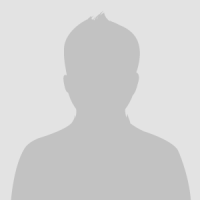 |
by Howard Rowson >>
9-7-2010 09:13:53
>>
9-7-2010 09:13:53 | |
Hi Kevin,
Many half decent graphics / photo editing packages allow the saving of the image as a file. (graphics interchange format)
You should be able to open up the jpeg and "save as" a gif image for uploading into your profile for you avatar.
note the required dimensions 120 pixels wide by 130 high, generates a small but intantly visible image on the site.
If you have a problem saving as a gif image, I'll do it for you, no probs.
Any body else need help ... the same applies
oph at hotmail dot co dot uk
cheers
H
|  |
by Howard Rowson >>
9-7-2010 09:16:44
>>
9-7-2010 09:16:44 | |
The word "gif" has disappeared ... should read ...
"allow the saving of the image as a gif"
|  |
by Michael George >>
9-7-2010 11:03:37
>>
9-7-2010 11:03:37 | |
| If you are using Windows you can load your picture into Microsoft's "Paint" (under Start Menu / Accessories) and re-save it as a GIF.
|  |
by Rik van Burken >>
19-8-2010 17:07:50
>>
19-8-2010 17:07:50 | |
| Thanks Michael for your suport, i load a picture down to my profile. But.... how can i prepare a slide show of a few pictures ? (see the profile of Peter de Wit) ??
|  |
by Howard Rowson >>
19-8-2010 18:40:51
>>
19-8-2010 18:40:51 | |
Hey Rik,
At a guess you'll need to use something like this :
http://www.toggle.com/lv/group/view/kl34879/Microsoft_GIF_Animator.htm
|  |
by Anton J. Geesink >>
20-8-2010 10:58:03
>>
20-8-2010 10:58:03 | |
If I save a pic from JPEG to GIF the quality of the pic become very bad .
As I see a lot of sharp ones on GP3S I must do something wrong.
Any-one has a clue how to prevent this.
|  |
by Chris Bates >>
24-8-2010 09:15:18
>>
24-8-2010 09:15:18 | |
I've just tryed this free online converter !
It's works great without any quality loss.
http://www.coolutils.com/Online/Image-Converter/
|  |
by Anton J. Geesink >>
24-8-2010 11:23:51
>>
24-8-2010 11:23:51 | |
@ Chris,
Thanks !
This is working fine.
|  |